29.7.4.1 SingleFile
SingleFile works according to the principle that all linked data (images, JavaScript, CSS files) are integrated into a single HTML file so that it can also be opened locally.
There are many tutorials on setting up and activating additional modules, so the installation itself is not described here. Not least because the useful helpers have to be activated differently depending on the browser.
 If you are working directly on the ArchivistaBox desktop or with the open source Linux distribution AVMultimedia, SingleFile is already activated in Firefox.
If you are working directly on the ArchivistaBox desktop or with the open source Linux distribution AVMultimedia, SingleFile is already activated in Firefox.
If the module is activated, you will find the corresponding icon at the top of the browser bar:
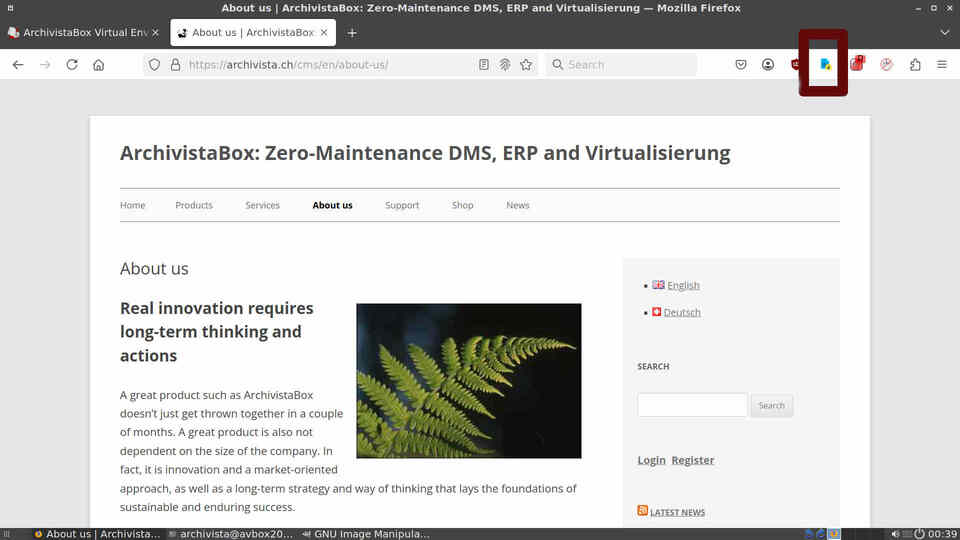
As soon as you want to 'archive' a page, click on the corresponding icon.
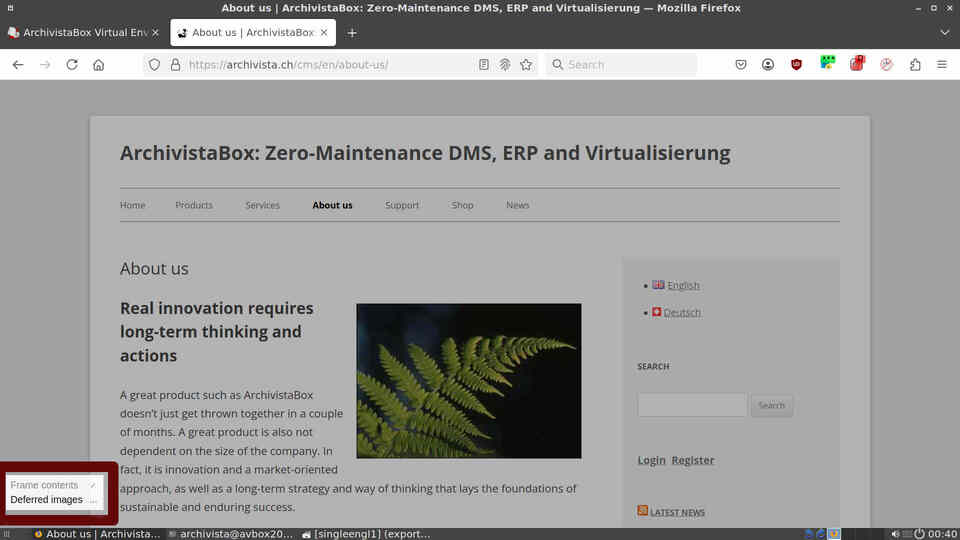
After starting, the tool examines the current website and creates a single HTML file from the countless individual pages. You can now view this via Download.
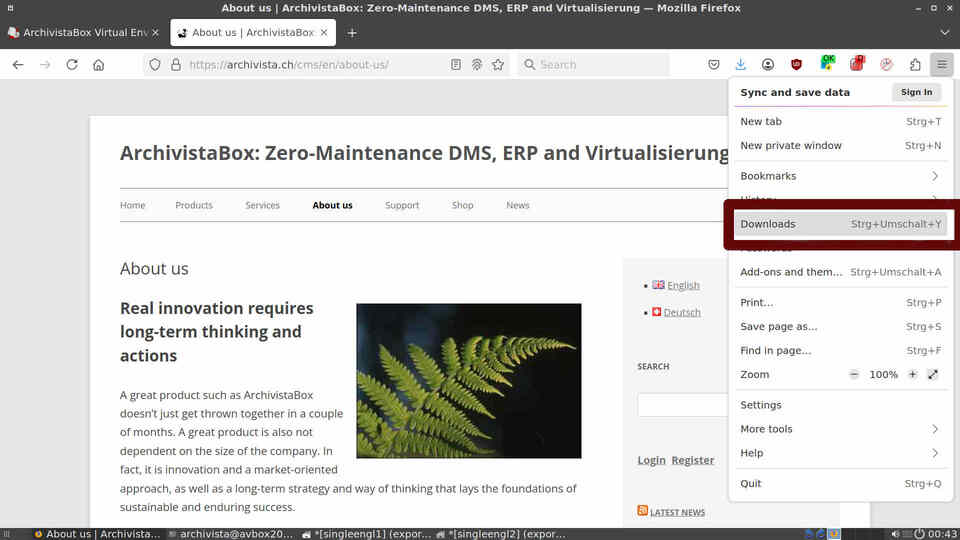
Among the available files you will find the last file created by SingleFile.
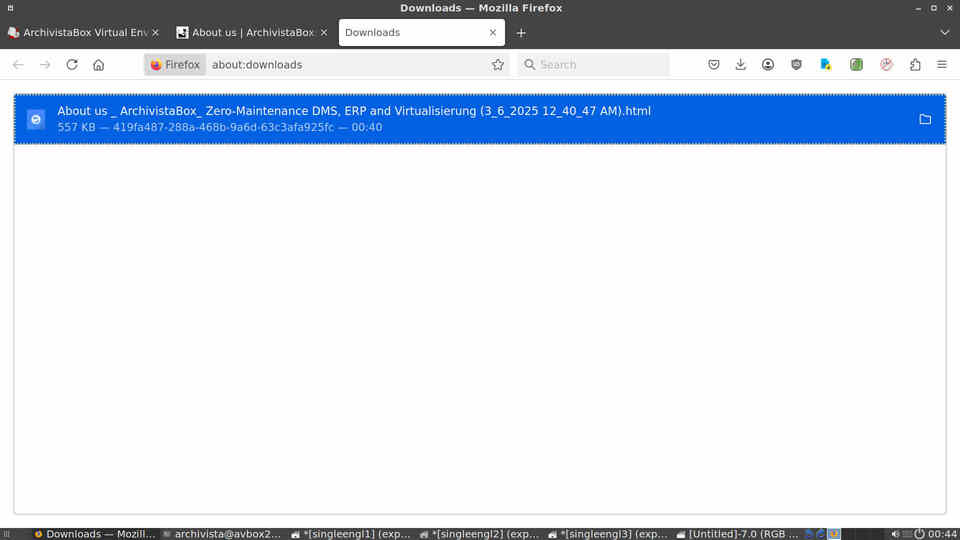
You can open the file by double-clicking on it. In the navigation bar, you will see that the file is no longer loaded via an HTTP/HTTPS address, but is integrated from the local hard disk.
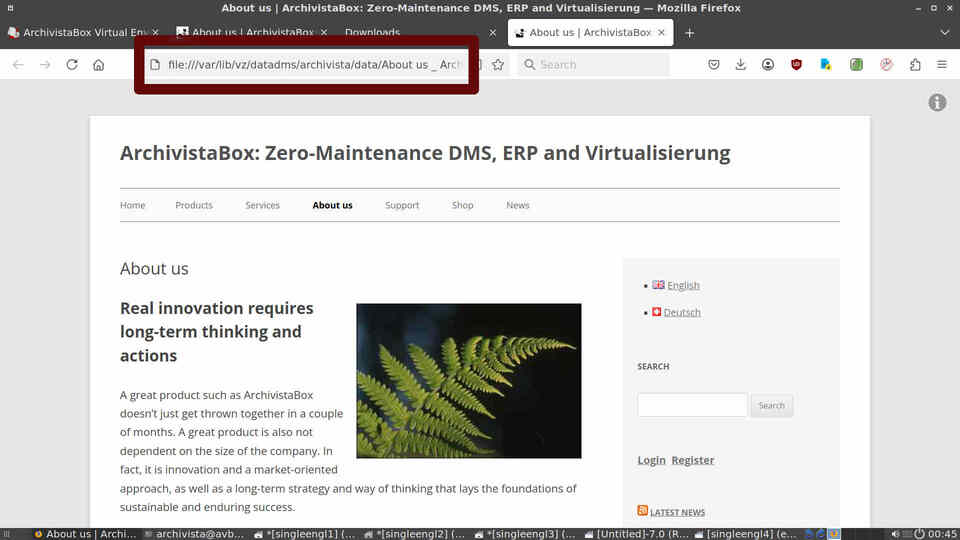
 Files created in this way can be easily uploaded to ArchivistaDMS and archived.
Files created in this way can be easily uploaded to ArchivistaDMS and archived.