27.6.2.4 Retrieving backed-up data
In order to retrieve previously backed-up data, use the 'restore' tab next to 'jobs' in the 'data backup' sub-menu. This allows viewing of the existing backups.
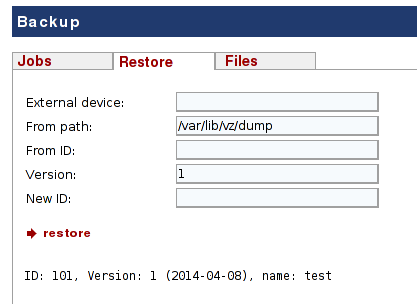
In order to retrieve a backup, its ID, the correct version number and a new ID for the restored data must be entered. In our example, ID 101 is to be retrieved using Version 1 and restored to ID 201.
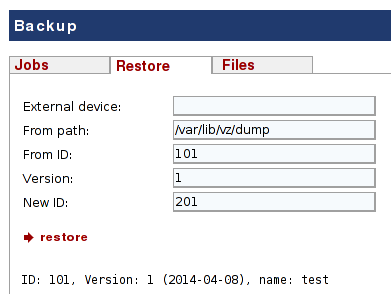
The operation can now be executed using the 'Restore' tab. Here too, status reports are available under the 'jobs' tab. Once the 'restore successful' message is displayed, the operation is complete.
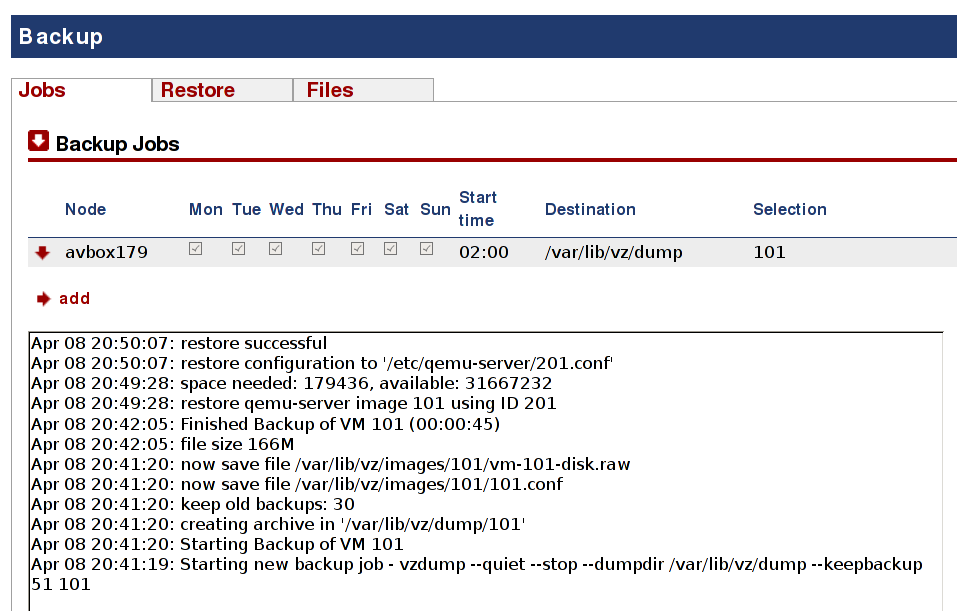
 Note: For large guests (instances), this operation can take several hours. Depending on the hard drive and interface used (USB2/USB3), average retrieval speeds of 50 - 200 MB per second can be expected.
Note: For large guests (instances), this operation can take several hours. Depending on the hard drive and interface used (USB2/USB3), average retrieval speeds of 50 - 200 MB per second can be expected.
 Note II: Instance retrieval cannot be started unaltered whilst another instance is in progress, since this would mean the same Mac- and IP addresses being used twice. The Mac-address can be altered using the 'hardware' tab, by removing the network card and then replacing it with a new Mac-address. The guest can then be started and the IP-address(es) changed. Only then can the two instances be started (if, of course, this is actually necessary).
Note II: Instance retrieval cannot be started unaltered whilst another instance is in progress, since this would mean the same Mac- and IP addresses being used twice. The Mac-address can be altered using the 'hardware' tab, by removing the network card and then replacing it with a new Mac-address. The guest can then be started and the IP-address(es) changed. Only then can the two instances be started (if, of course, this is actually necessary).