27.4.1 Extended status report (software raid)
The information you will receive depends on the type of ArchivistaBox.
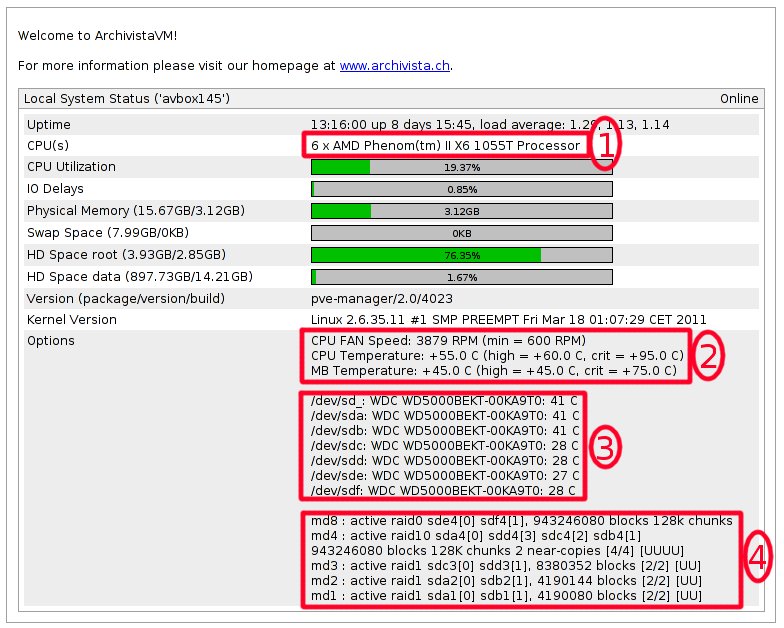
In the above example, under point 1 you will see the number of CPUs (6 cores). Under point 2, you will see system temperature data. Finally, point 3 shows the temperature range of the hard drives.
You have read it correctly - this system has a total of 6 hard disks configured in a RAID array (software RAID). If more than one hard drive is shown under point 3, then you will find an overview of the present status of the RAID array under point 4.