2.5 Update ArchivistaBox
The ArchivistaBox is not installed or renewed in the classic sense. Instead, the ArchivistaBox is booted from a file (ISO). If a customer wishes to utilise new functions of an ArchivistaBox (e.g. Release 2029/III), they inform Archivista GmbH of this by email or telephone. Archivista GmbH then creates the updated ISO file for the customer.
The update is carried out via WebConfig. WebConfig must be selected on the ArchivistaDMS login page:
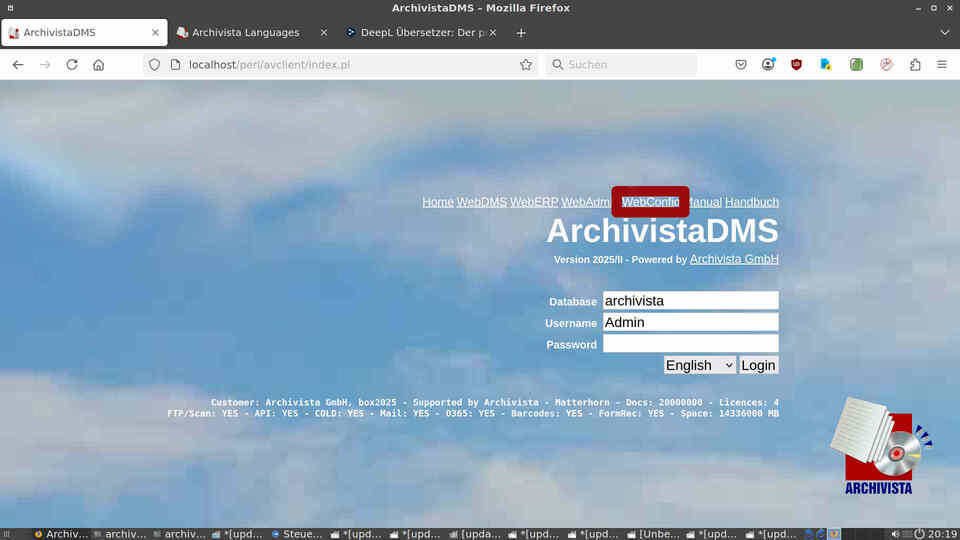
The root password of the ArchivistaBox must be entered when logging in:
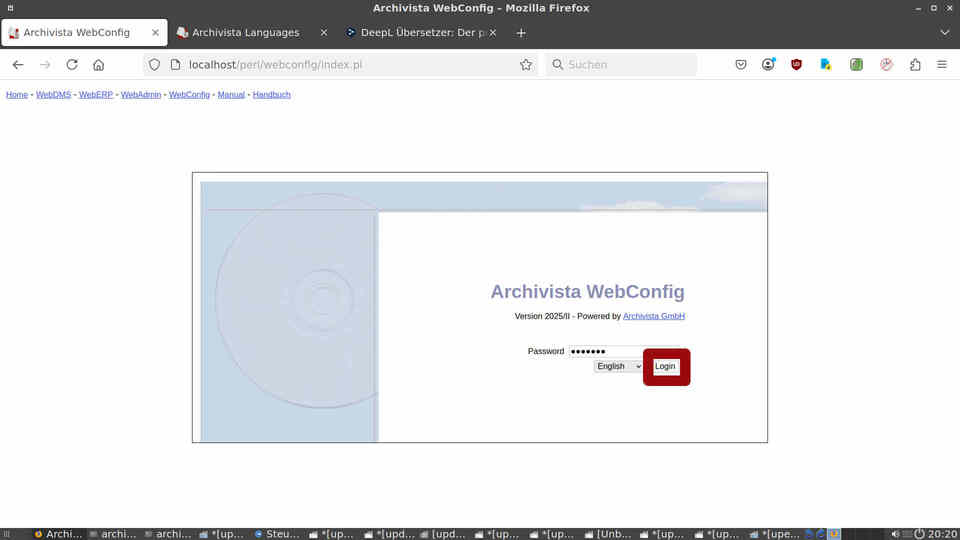
Now select the menu item ‘Turn off ArchivistaBox’ and ‘Online update’.
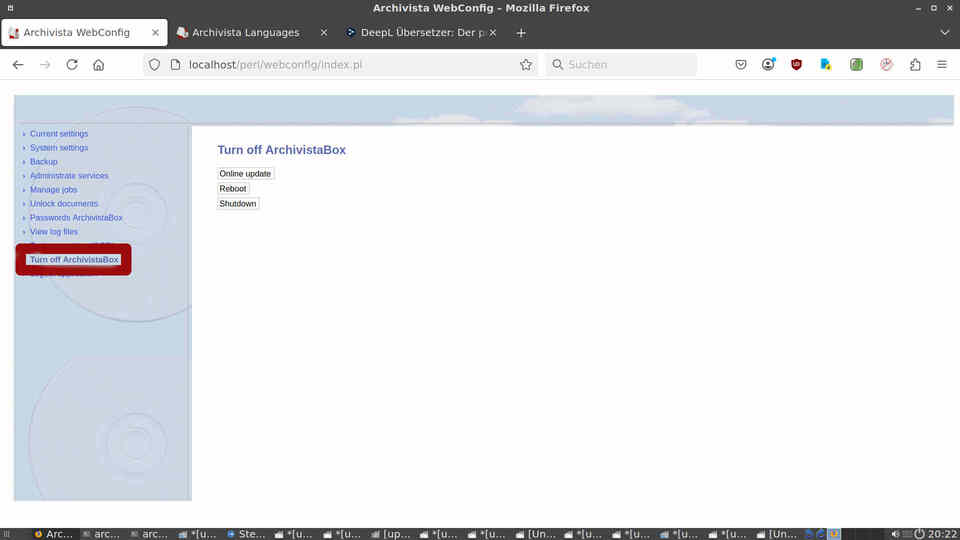
The installation of the new version must be confirmed.
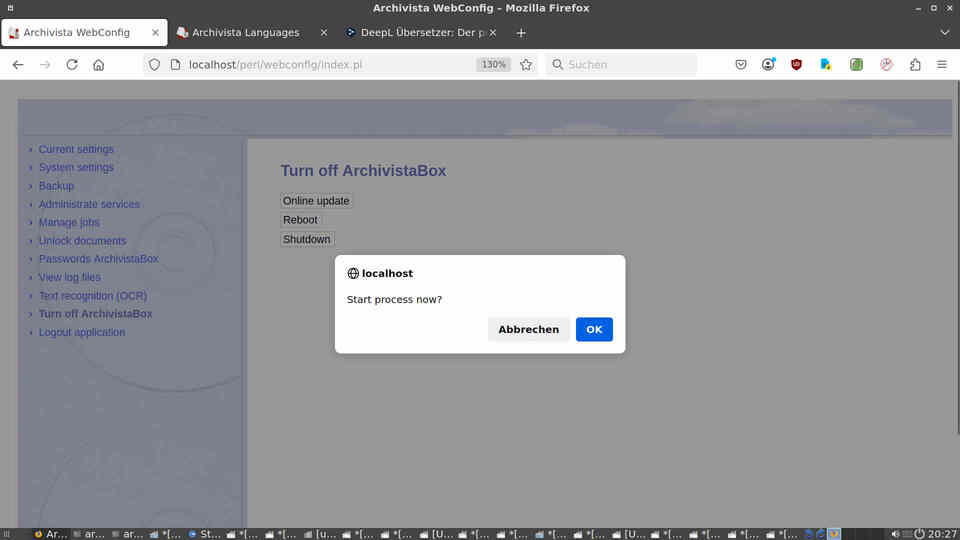
The overview shows that the update could be started.
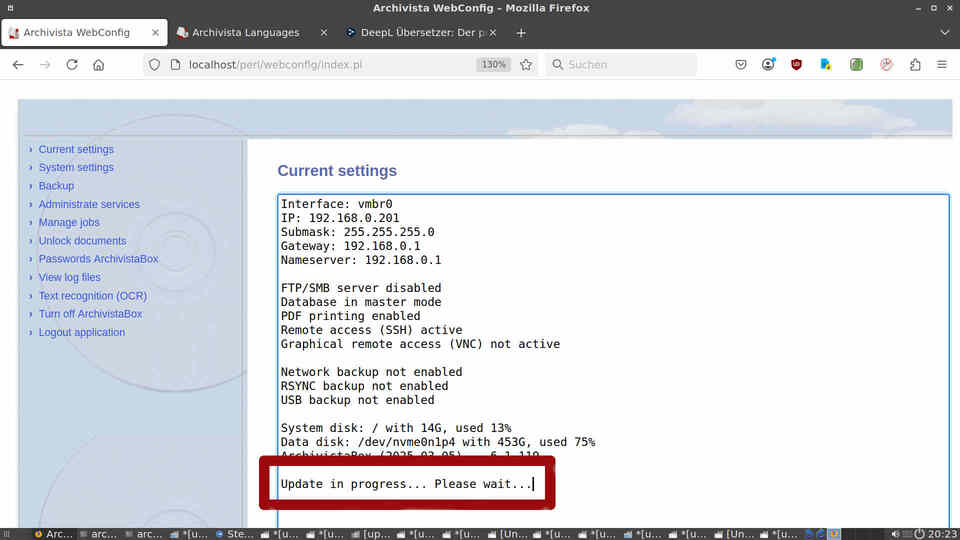
 This message may be missing in older versions of ArchivistaBox.
This message may be missing in older versions of ArchivistaBox.
The update process takes about 5 to 10 minutes. Afterwards, the menu item ‘Switch off ArchivistaBox’ can be selected again.
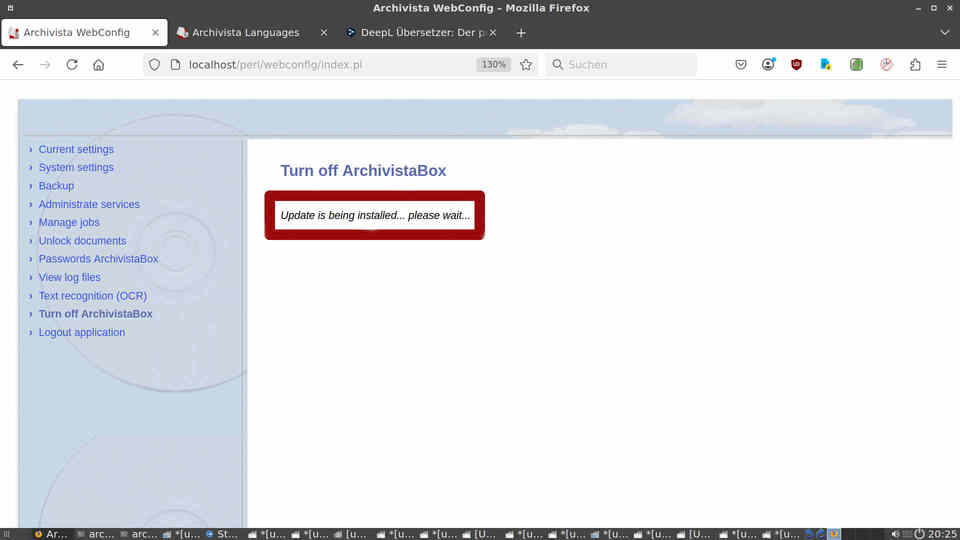
 If the update has not yet been fully installed, the above message will appear (this may be slightly different for older versions).
If the update has not yet been fully installed, the above message will appear (this may be slightly different for older versions).
If all three buttons are visible again, the ArchivistaBox can be restarted:
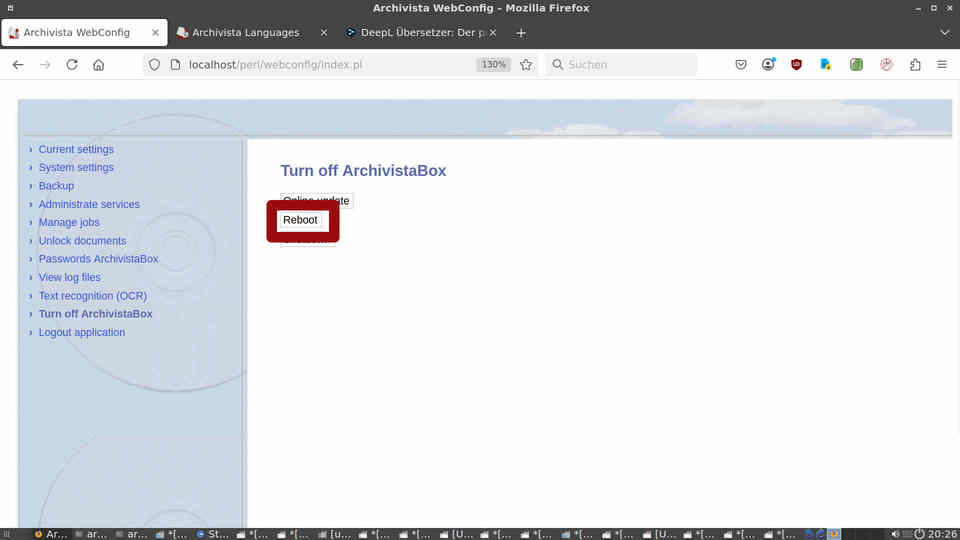
Restarting the ArchivistaBox takes about 20 to 30 seconds.
 If there are two ArchivistaBoxes (this is the case with the ArchivistaBox Titlis, Eiger and Matterhorn models), always update the second ArchivistaBox (slave box) to the current status first. Only then can the main computer (master box) be updated and started correctly. With two boxes, the database is always synchronised with the second computer (slave) when the main box is started. This process can take between a few minutes and one to two hours. During synchronisation, the database can be read on the main computer; the second computer (slave) is not available during this time (error messages).
If there are two ArchivistaBoxes (this is the case with the ArchivistaBox Titlis, Eiger and Matterhorn models), always update the second ArchivistaBox (slave box) to the current status first. Only then can the main computer (master box) be updated and started correctly. With two boxes, the database is always synchronised with the second computer (slave) when the main box is started. This process can take between a few minutes and one to two hours. During synchronisation, the database can be read on the main computer; the second computer (slave) is not available during this time (error messages).