8.16 Keywording of movies
If the movie database 'avomdb' has been activated (see 24.7.4), movies can be tagged directly in video mode. Based on the field 'Title', the program tries to find the most suitable movie. See the example with the movie 'Jungle Book'. All films that could fit are displayed without keywords. For the 'Jungle Book' there are several versions.
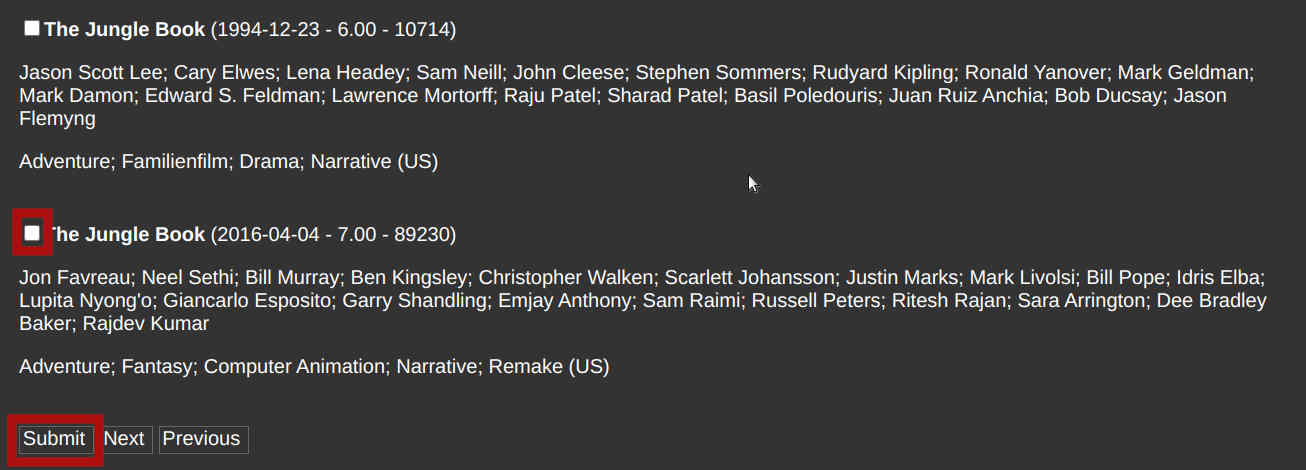
Activate the desired movie (check the box) and click on 'Submit'.
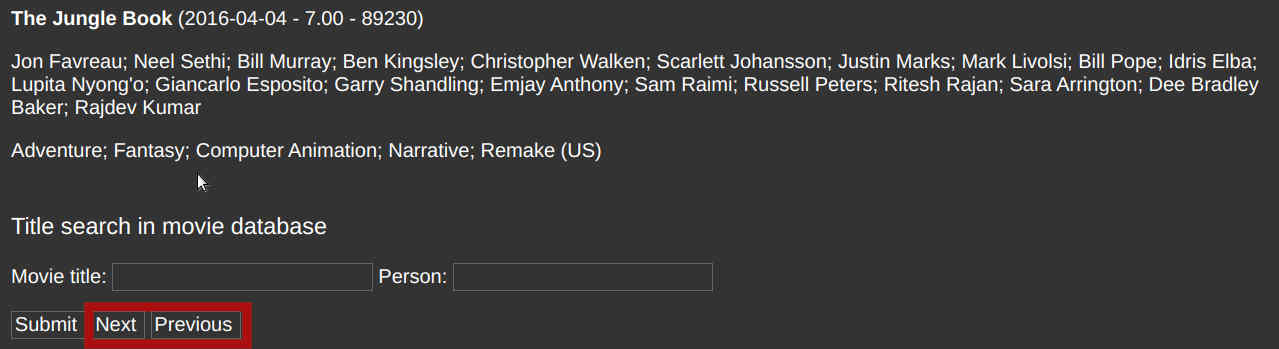
The movie is now tagged. This can be easily seen by the fact that there are now no more suggestions. With 'Back' and 'Previous' the previous or next video file can be tagged in the current selection.
 If multiple movies are tagged at the same time using the video player, it is important to note that the main view is not automatically updated. The updated values will appear only at the next query.
If multiple movies are tagged at the same time using the video player, it is important to note that the main view is not automatically updated. The updated values will appear only at the next query.
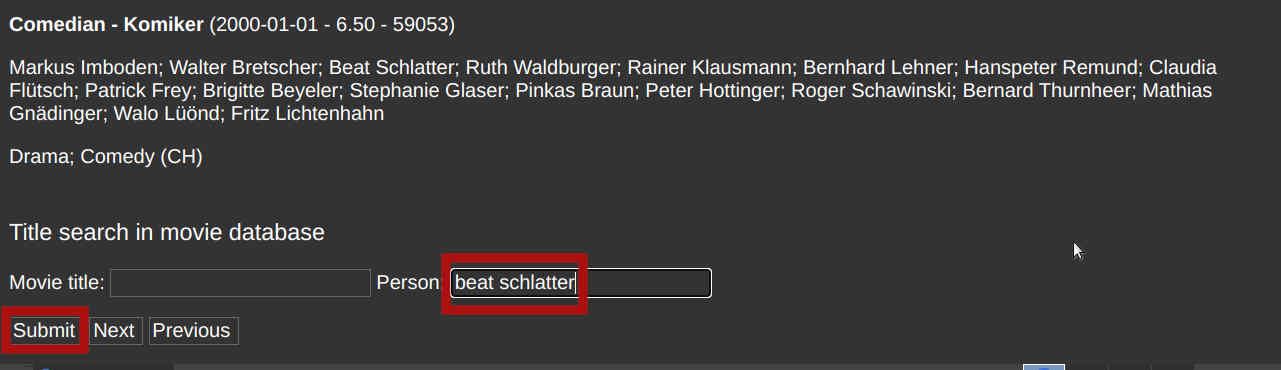
The 'Movie title' and 'Person' fields can be used for a search at any time. For example, if we want to get all the movies of 'Beat Schlatter', we can achieve this by searching for the desired person via 'Person'. After clicking on 'Submit' we get the corresponding list.
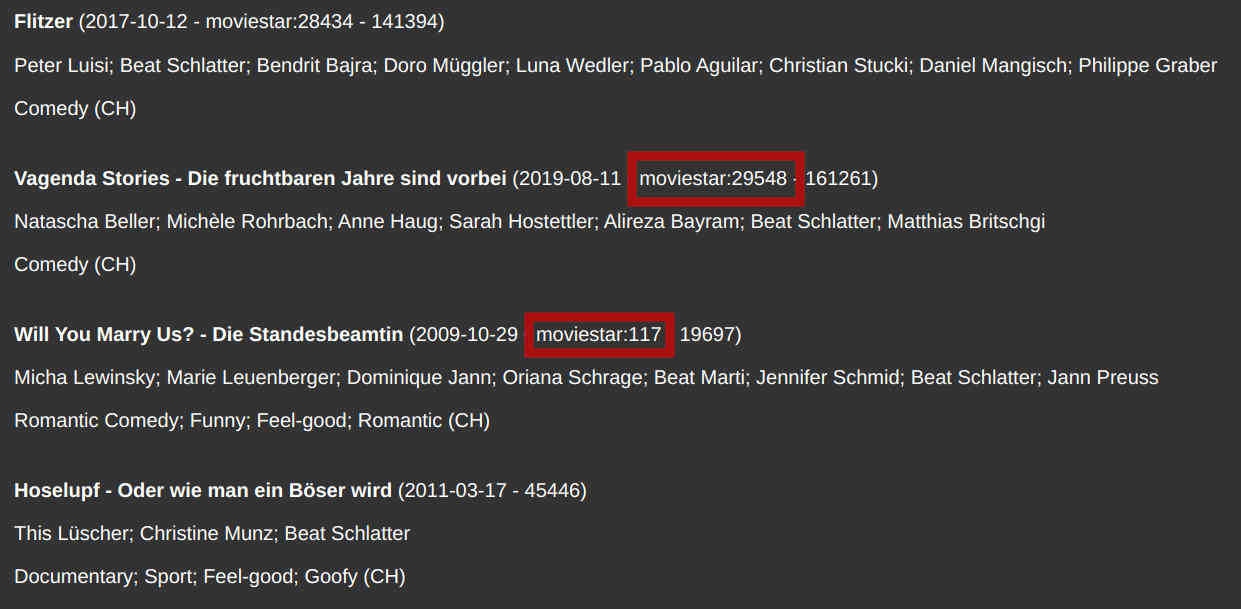
All films in which the desired person participated in some way are displayed.
 Those movies that are already available are marked with 'dbname:filenumber' (in the example above 'moviestar').
Those movies that are already available are marked with 'dbname:filenumber' (in the example above 'moviestar').