7.3.9 Delete
To delete documents, do the following:
- Activate 'Edit' (1).
- Select the file(s) you want to delete (2).
- Click on 'Select action' (3).
- Select 'Delete' from the menu (4).
- Confirm the operation with 'Ok' (5).
- Confirm the control query.
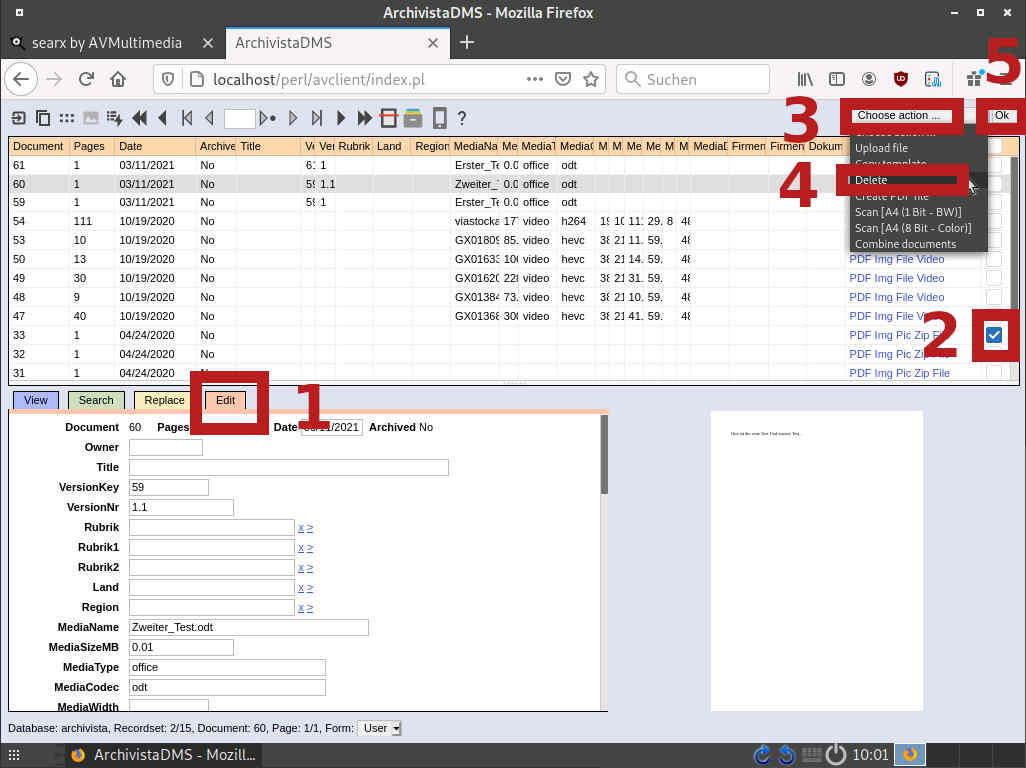
 You can only delete documents where you have the rights to delete. Also the document must not be archived yet. If one of the two points should be the case, you fail already at the first point, because with these files the selection box for the selection is missing. On the other hand, you can select several documents at once. To delete all documents that you currently see in the table on the screen, click on the selection box in the title bar of the table.
You can only delete documents where you have the rights to delete. Also the document must not be archived yet. If one of the two points should be the case, you fail already at the first point, because with these files the selection box for the selection is missing. On the other hand, you can select several documents at once. To delete all documents that you currently see in the table on the screen, click on the selection box in the title bar of the table.